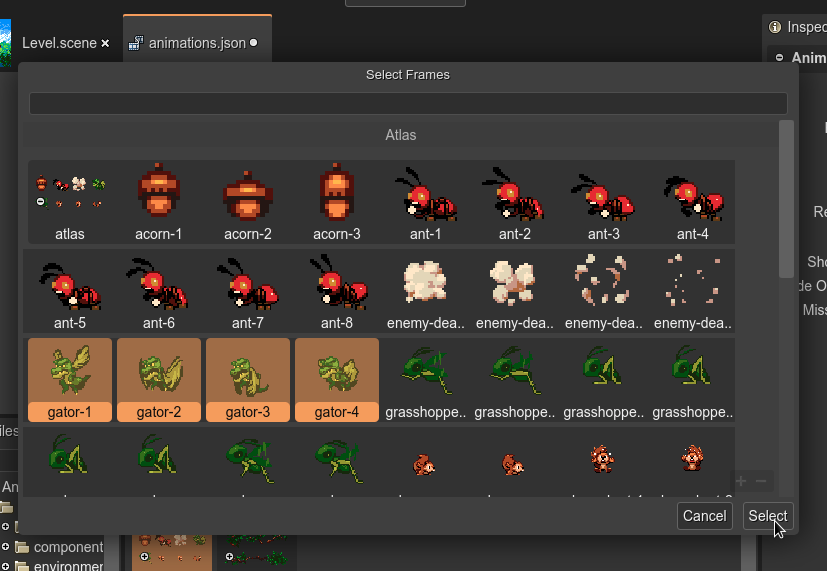Adding and deleting frames
The quickest way to create the animations is using the provided automatic process. However, you may want to change the frames of the animations, delete them, or add them.
To delete a couple of frames, select them in the Outline view and execute the Delete command (press the Del key or select Delete in the context menu).
To add frames, select an animation and choose to insert them at the start or the end:
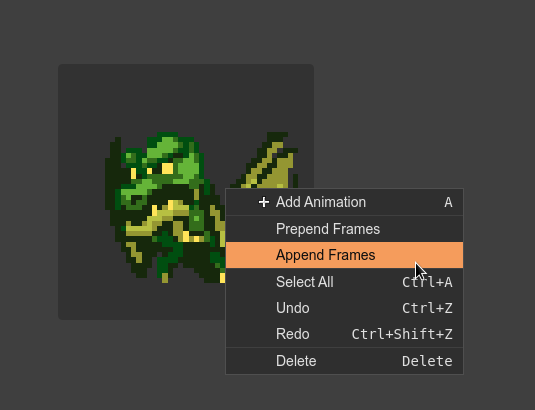
It opens a dialog with all the images-related assets (frames, texture maps, sprite-sheets). You can select the frames to add: