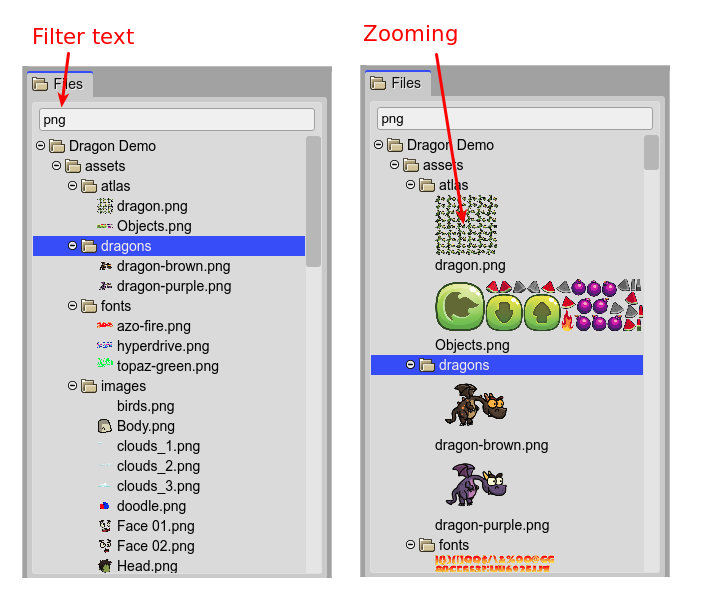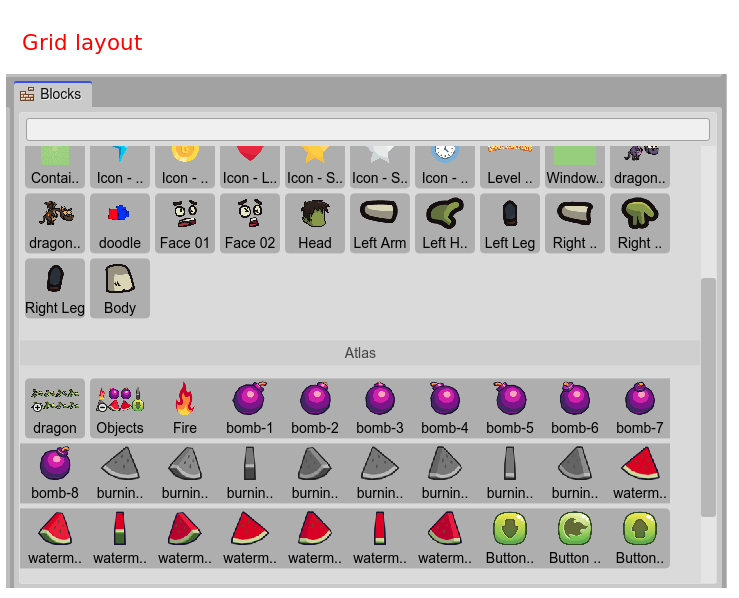Content viewers
Viewers are elements to show structured data. In the major of the cases, these elements have a text and an icon. The icon could be a regular icon or a thumbnail image, an in-line preview of the element. It is the case of image files, scene files, asset pack elements like atlases, and sprite-sheets.
All viewers share a common set of features:
You can zoom in/out the images. Press the
Ctrlkey and roll the mouse wheel.The viewer can have a tree layout or a grid layout. In the case of the grid layout, if you zoom out enough, it will switch to the tree layout.
You can filter the content of the viewer, displaying only the items with a label that matches the text in the search box. If you clean the search box, all items are shown.
Both, the grid and tree layout, allow collapsing/expanding the items. With the
Spacekey you collapse/expand the selected item. With theCkey you can collapse all the items.