Create a new Asset Pack file
The project templates provided by Phaser Editor 2D contain at least one Asset Pack file. You can use it to configure the assets of your project. However, if you want to load a group of assets at a certain moment of the game, and another group in another moment of the game, you can create a new Asset Pack file.
To create the new file, open the New File dialog and select the Asset Pack file option. It will open the New Asset Pack File dialog:
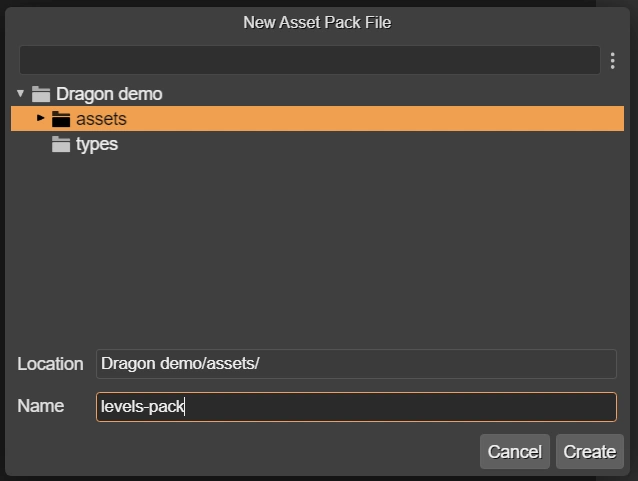
Select the folder where you want to create the file and write the file’s name. You don’t need to add the .json extension to the file, the dialog does this automatically.
When the file is created, the IDE opens it in the Asset Pack Editor.