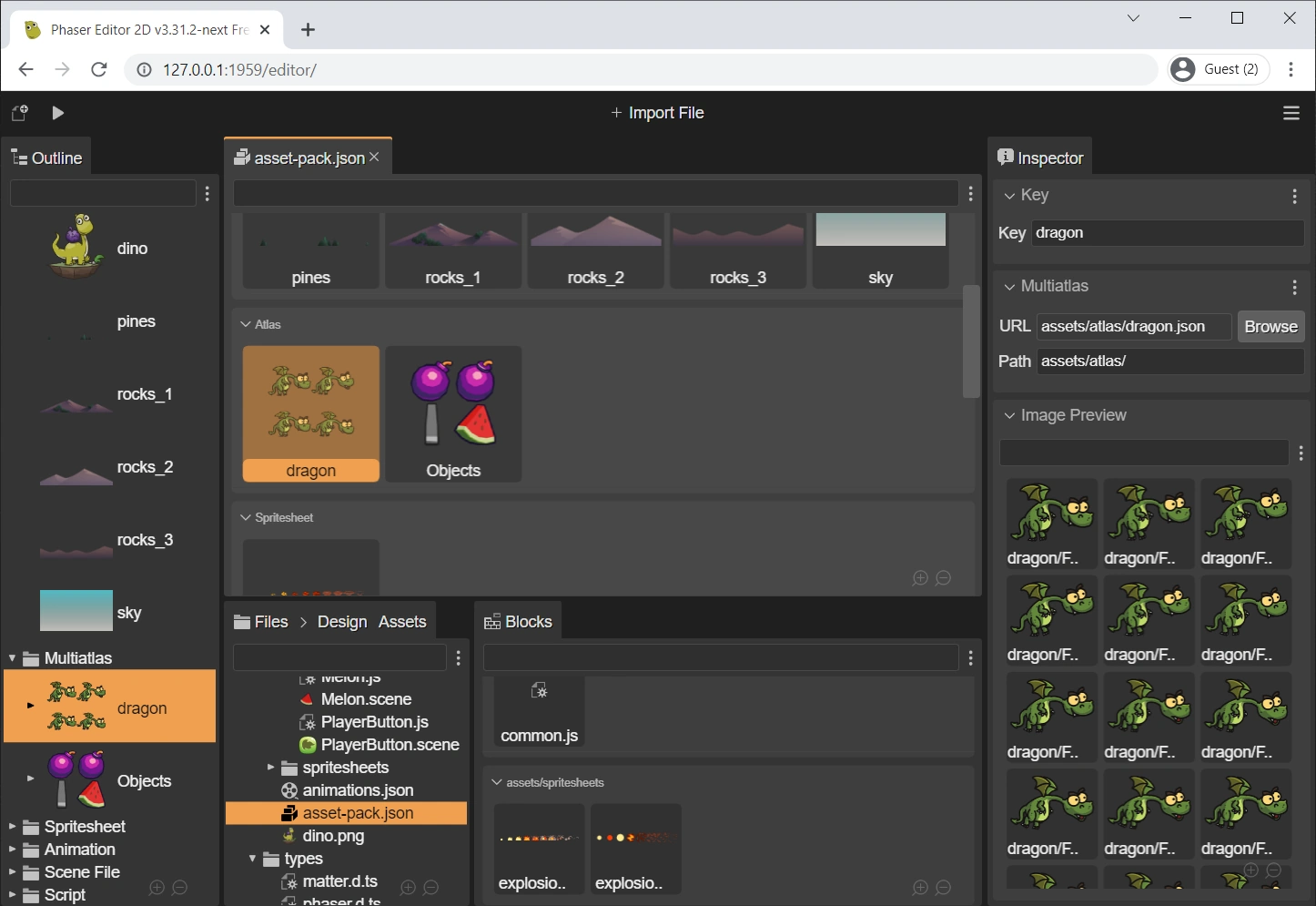Editor content layout
The Asset Pack Editor layout is focused on provides visual and assisted experience. The editor is split into sections, and each section is dedicated to a particular file type. Inside the section, the file configurations are shown in a row layout.
The editor uses a content viewer, so it shows an inline preview of the elements, it can be zoomed in/out (pressing Shift and rolling the mouse wheel) and filter its context.
In addition, the Outline view provides a hierarchical presentation of the editor content.