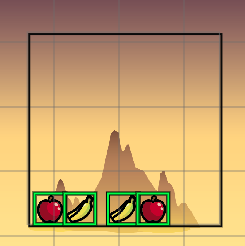Align To Border layout tools
Like the Align tools, the Align To Border tools place the objects in a line, but this line is one of the borders or the scene.
The borders of the scene are set in the Scene’s properties.
Starting with this configuration:
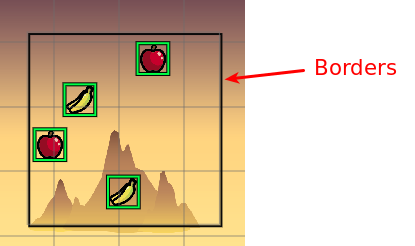
The border alignment lines are:
Left
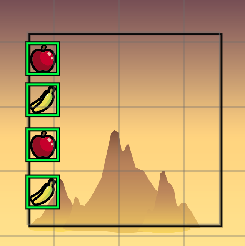
Center
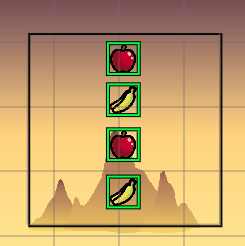
Right
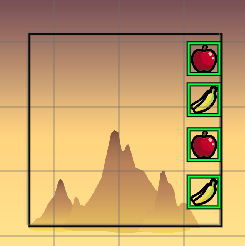
Top
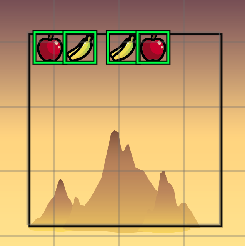
Middle
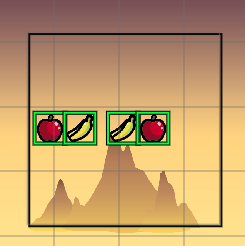
Bottom