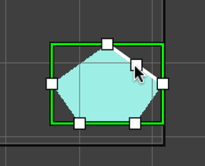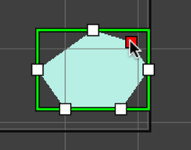Polygon tool
The Polygon tool (that you can activate with the Y key) shows the polygon’s points in the scene. It allows you:
Change the position of a point: drag the point with the mouse cursor.
Delete a point: move the mouse cursor over the point and press the Delete key (or double click). When the cursor is over the point, it is painted in red color.
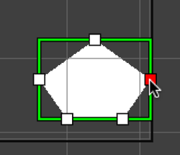
Add a new point: move the mouse cursor over a line. It shows a white handler under the cursor, you can drag it for creating a new point.