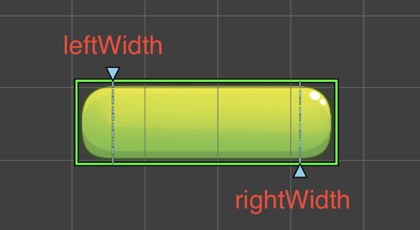Slice tool
This is a tool for changing the size of the slices of a NineSlice object. You can activate it in the context menu, with the Tools → Slice Tool option. Or you can activate it in the Nine Slice properties section, by clicking the Edit Slices button:

The tools shows four maniputaros for changing the size of the slices:
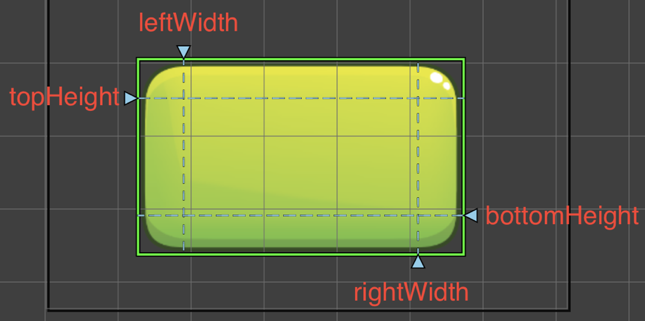
If you want to change the width of the left and rigth slices at the same time and with the same value, you can press and hold the Shift key. It also applies to the height of the top and bottom slices.
If the object is in a 3 slices mode, it only shows the manipulators for the width slices: