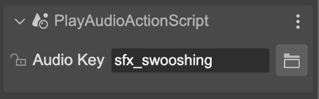ScriptNode’s properties
The script node objects have no built-in properties. When you select a script node in the scene, the Inspector view shows a few sections related only to the editor.
It is the case of the Variable properties. Like the game objects, a script node can be referenced by a variable, and you can set its scope to the method, the class, or declare it as a nested prefab:
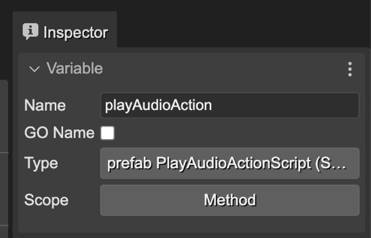
A script node also can be added to an Object List:
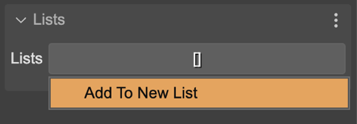
And because it could be created as a prefab instance, it shows the Prefab Instance properties: