Hit Area
Making interactive objects is part of almost every game. You can enable an interactive hit area for an object right in the Inspector view. You can select in the Hit Area section the shape for the interactive area of an object. By default, the shape is NONE, which means the object doesn’t have a hit are at all.
The available hit area shapes are:
Rectangle
Ellipse
Circle
Polygon
Pixel Perfect
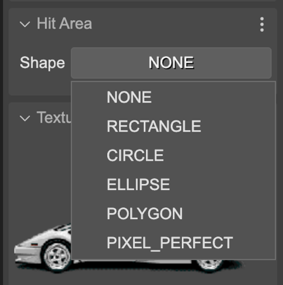
Each shape has a dedicated section for the shape’s properties. In addition of the section, you can activate the Edit Hit Area tool (I) and change the properties of the area by dragging handlers in the scene.