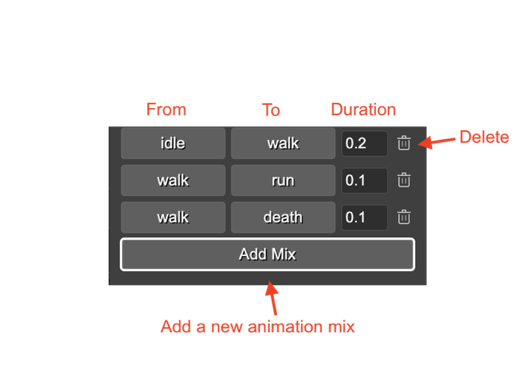SpineGameObject preview
You can preview a SpineGameObject by pressing the Preview button in the Spine section. It opens the a preview dialog where you can select the animation name, the animation track, and other parameters.
This dialog is similar to the Spine Preview dialog, but it also allows editing some properties of the game object, like the default mix, the animation mix, and the time scale:
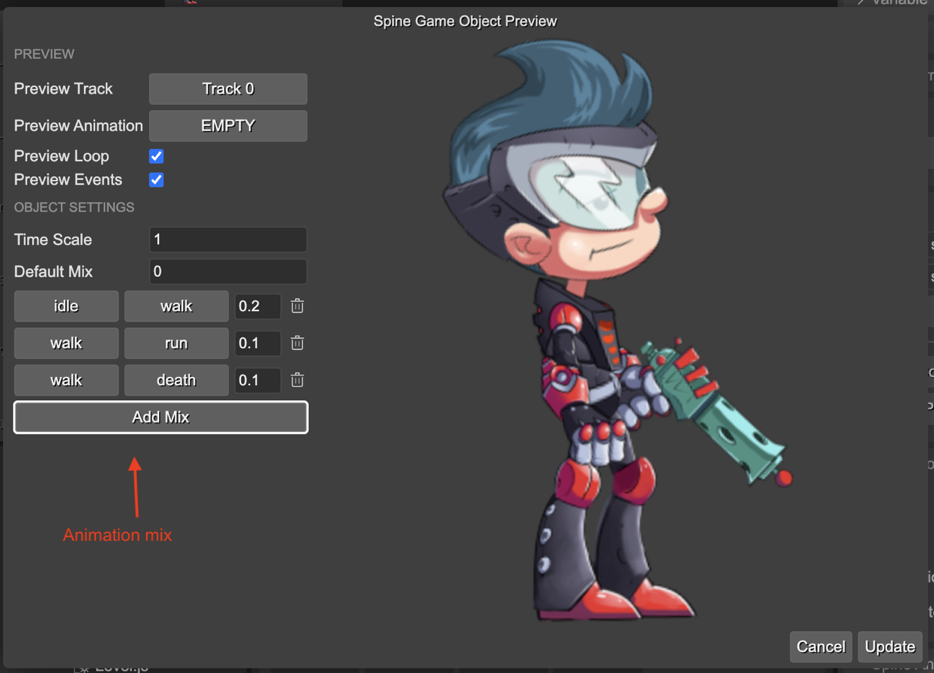
The dialog has two sections: Preview and Settings. The Preview section has the Preview Track, Preview Animation, Preview Loop, and Preview Events parameters. It works just like in the Spine Preview dialog, and it doesn’t affect the object state.
The Settings contains the Time Scale and Default Mix parameters. If you change those parameters and press the Update button, then values are set to the game object and persisted in the scene.
In addition, you can set the animation mix values of the game object: