Edit the component code
To edit the code generated for a component, you can double click on a component in the editor. It will open the component code file in the built-in code editor.
Also, you can select the component and press the Q key. It will open a Quick Edit dialog with a code editor:
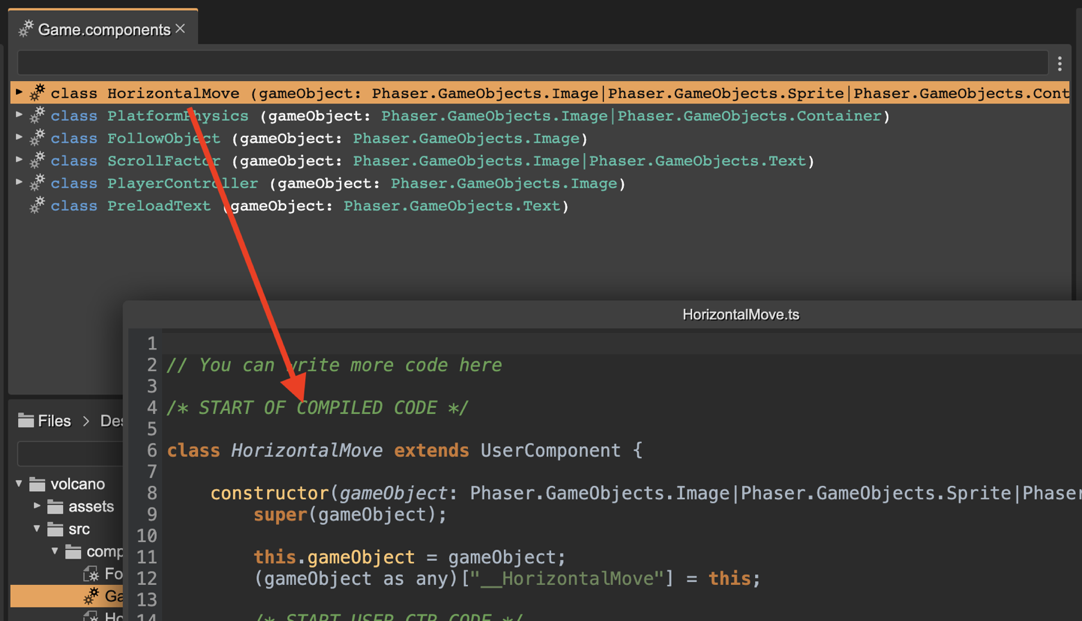
The context menu shows all the options to edit the output file of a component:
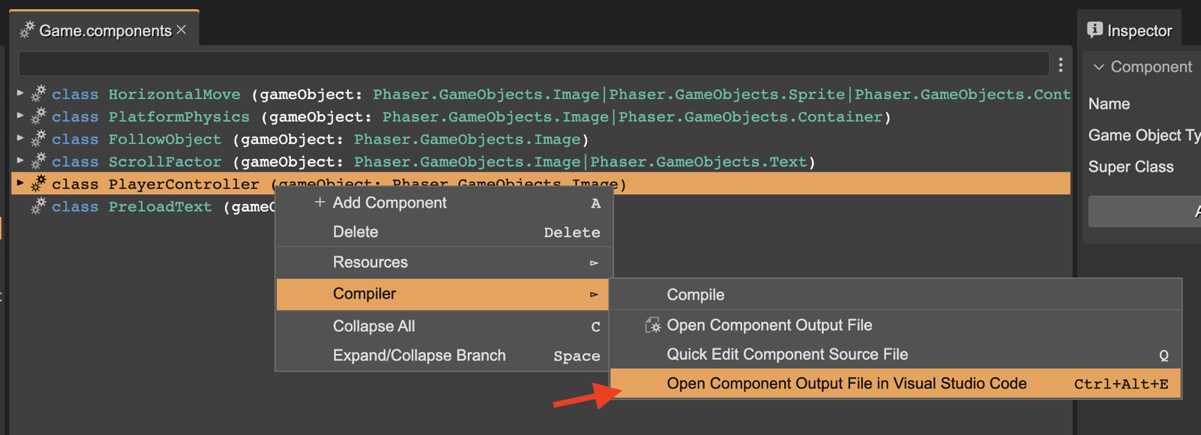
The Open Output File in Visual Studio Code (Ctrl+Alt+E) command opens the output file in the configured external editor.