TilemapLayer
A Tilemap Layer is a display object that shows a map based on tiles. There are two Phaser built-in types dedicated to this, the StaticTilemapLayer and the the DynamicTilemapLayer.
The main difference is that a static layer is read-only but faster, while you can modify the tiles of a dynamic layer.
To create a tilemap layer, first, you have to create a Tilemap object. Then, you can drag the StaticTilemapLayer or DynamicTilemapLayer from the Blocks view and drop it in the scene:
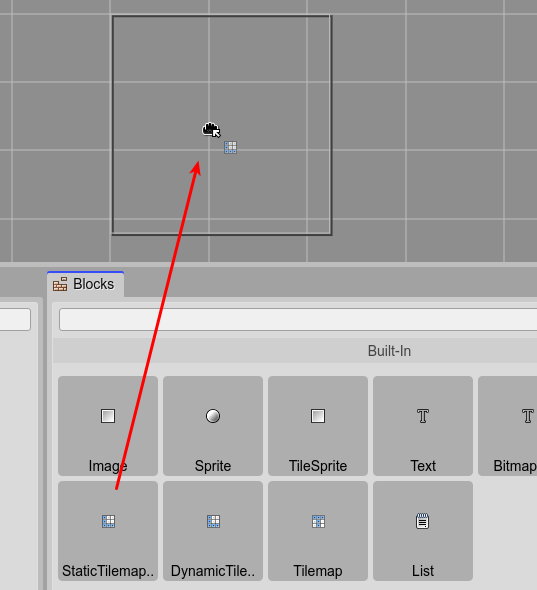
The Scene Editor does not support empty tilemap layers, and you have to select one of the layers defined in any of the tilemaps created in the scene:
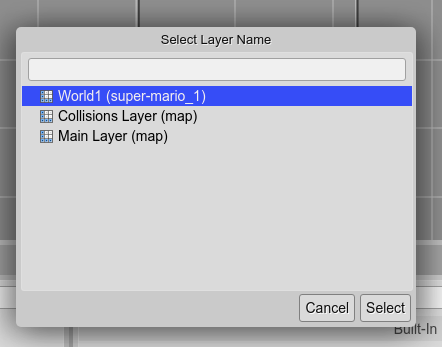
And that’s all, the tilemap layer is displayed in the scene:
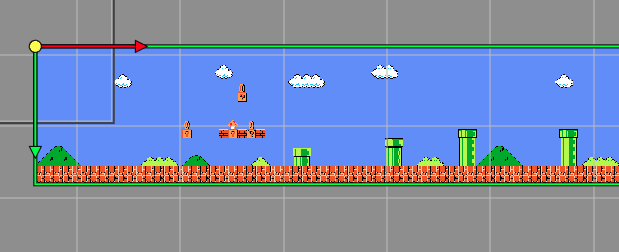
When you save the scene, the scene compiler generates the code of the tilemap layer using the createStaticLayer or createDynamicLayer methods.
In the next code, a new static layer is created, using the the World1 layer data and the SuperMarioBros-World1-1 tileset:
// world1
super_mario_1.createStaticLayer("World1", ["SuperMarioBros-World1-1"], 107, 110);
A layer may use only a subset of the tilesets defined in a tilemap. The compiler scans all the layer’s tiles and uses as argument only the name of the tilesets referenced in the tiles.
A tilemap layer has a lot of utility methods and properties, so probably you may want to assign it to a field by setting its variable scope to Class.
When you select a tilemap layer, the Inspector view shows some of the properties of the layer (all of them are read-only):
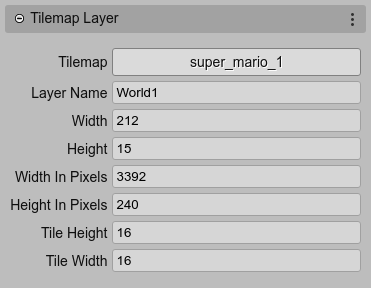
Also, because it is a display object, other common properties are available: