Ellipse
You can create an Ellipse by dropping the Ellipse block, from the Blocks view, on the scene.
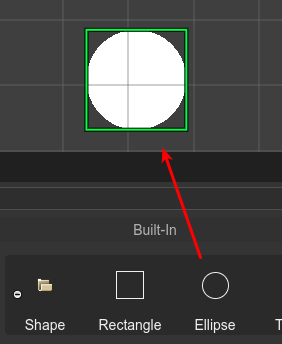
You can change the size of the Ellipse in the Size section or you can use the Size tool.
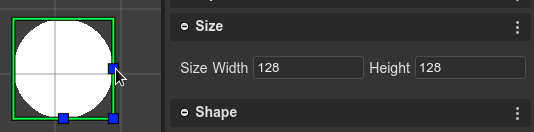
In addition, the Ellipse has the Smoothness property (the number of points used when rendering it):
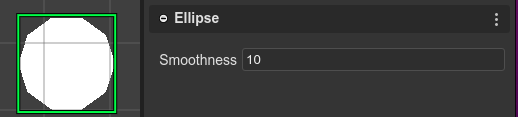
The Ellipse code is generated by the scene compiler using the ellipse object factory:
const ellipse = this.add.ellipse(10, 10, 100, 100);